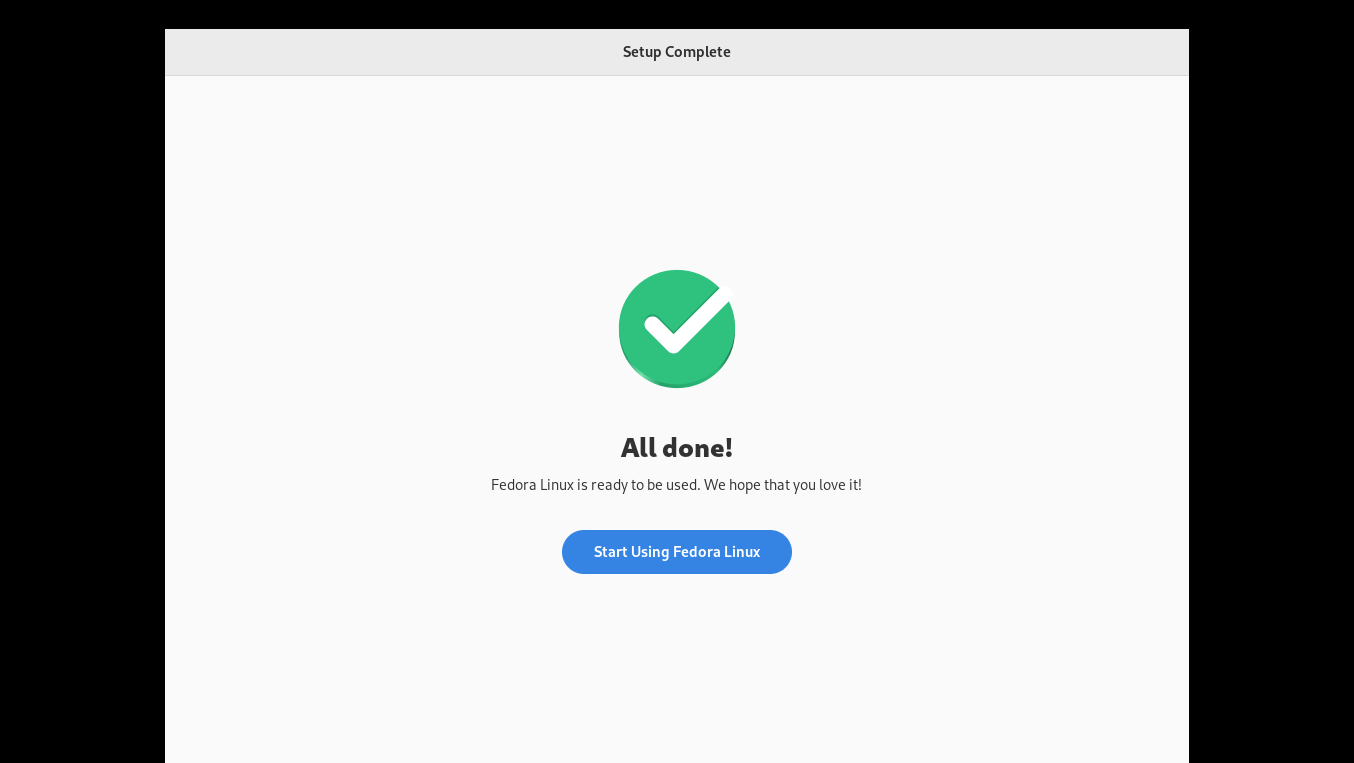Install Fedora
Boot you PC, laptop of virtual machine from the ISO:
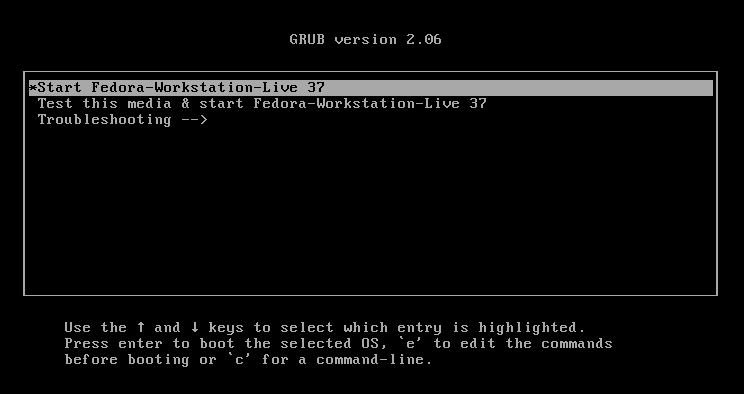
The Fedora ISO is a live image, so it will boot up the operating system into memory and give you an option to try it or install it. Click install to hard drive:
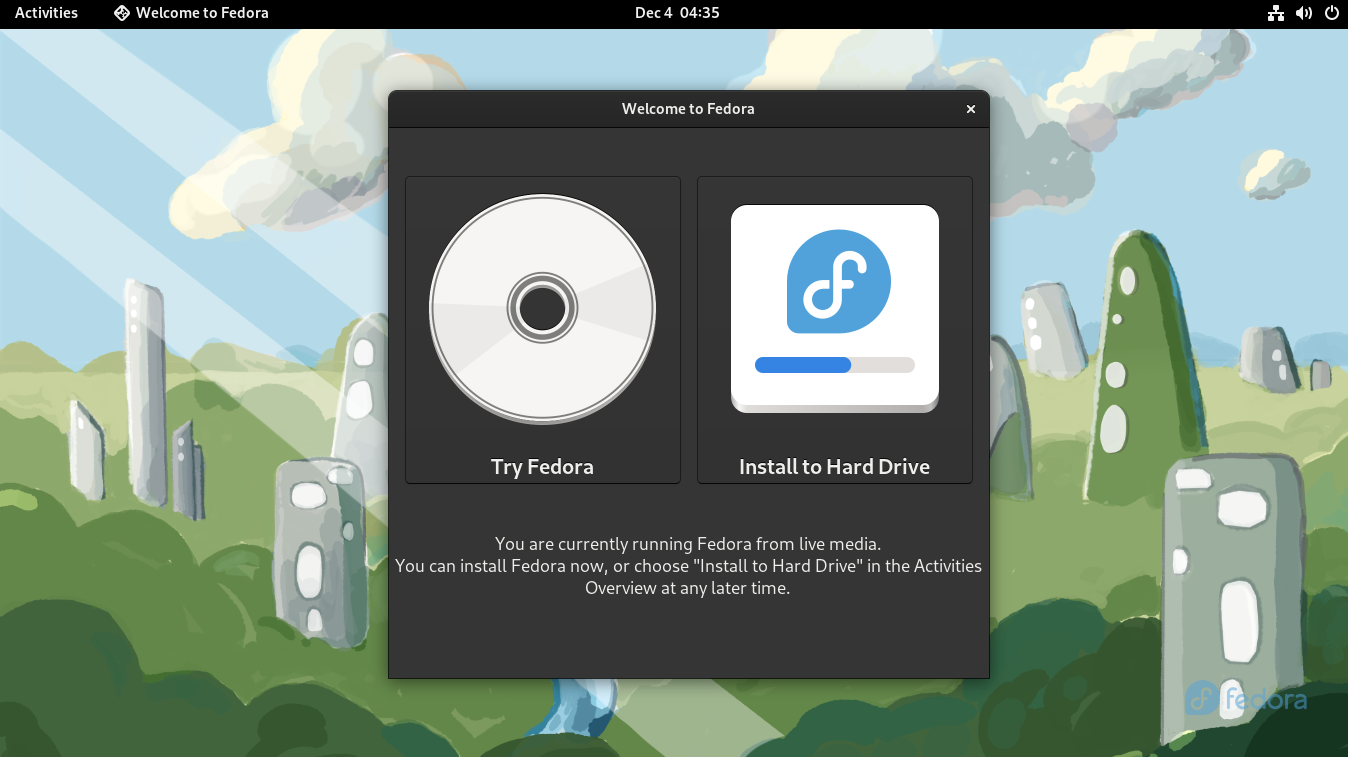
Select a language:
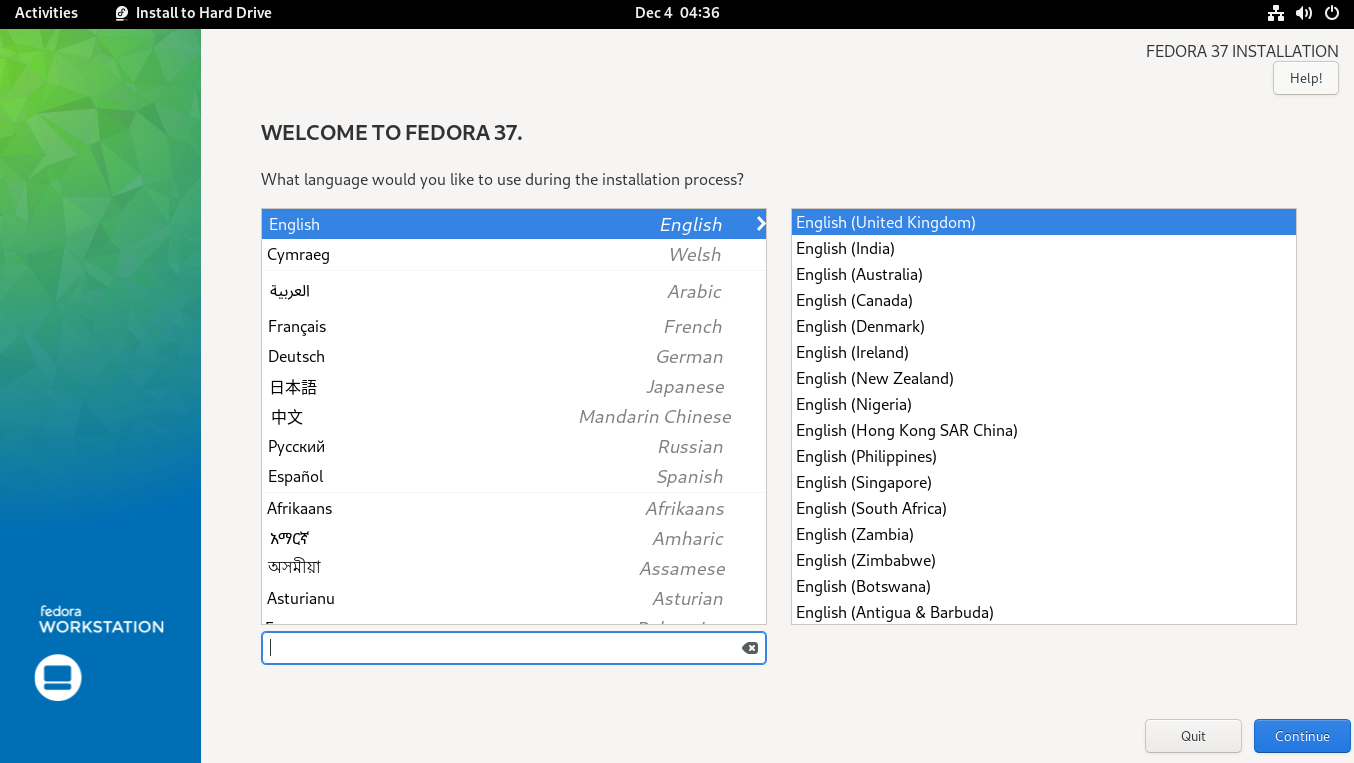
Select an installation destination:
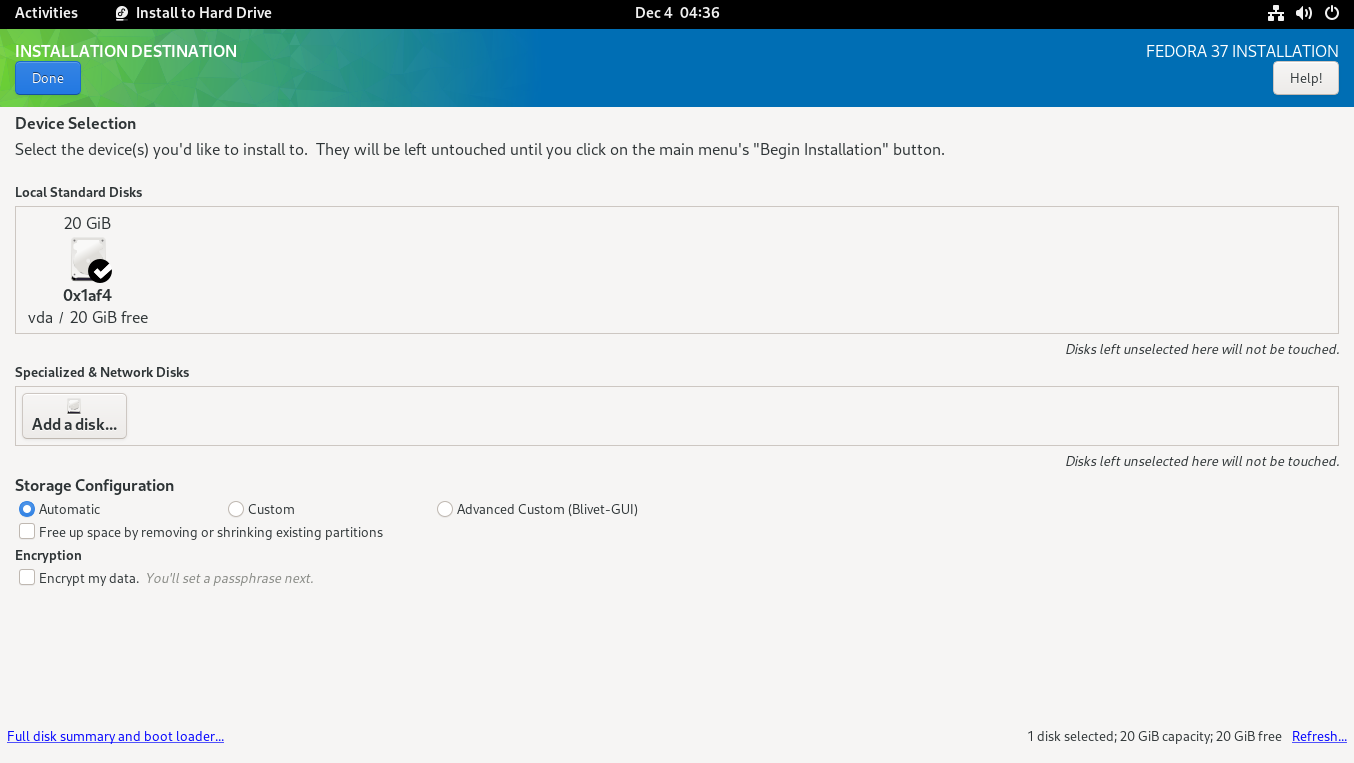
And get it installed:
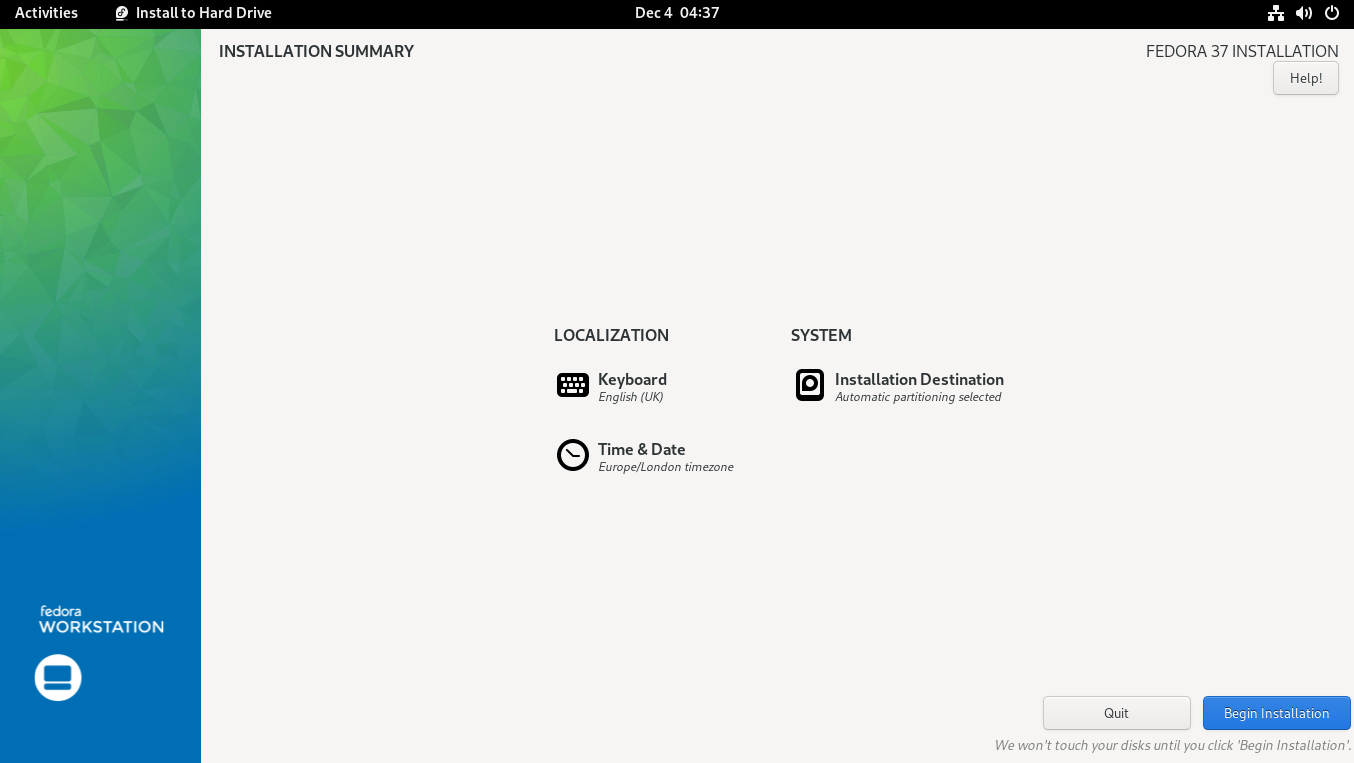
When the installation progress has finished click complete, and reboot.
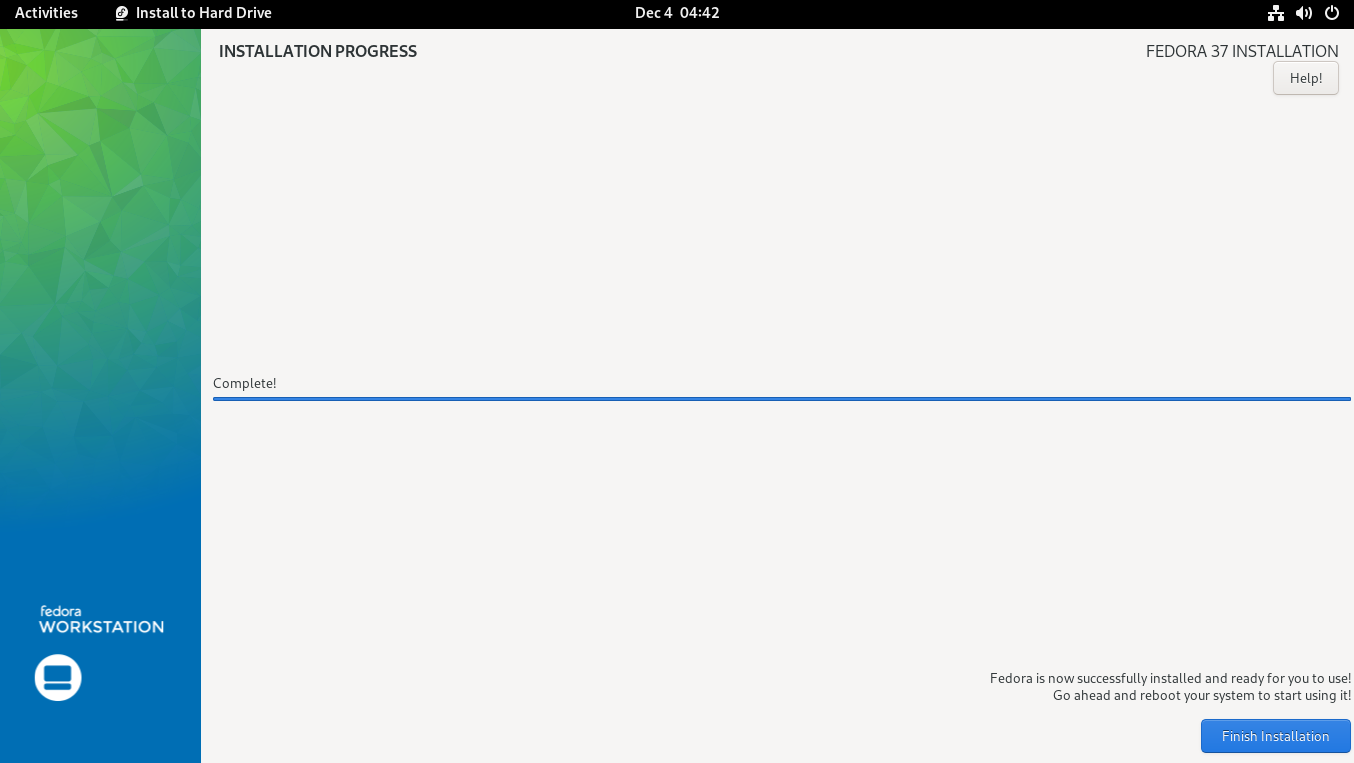
Booting back up from the hard drive installation, you be prompted with a number of initial setup screens.
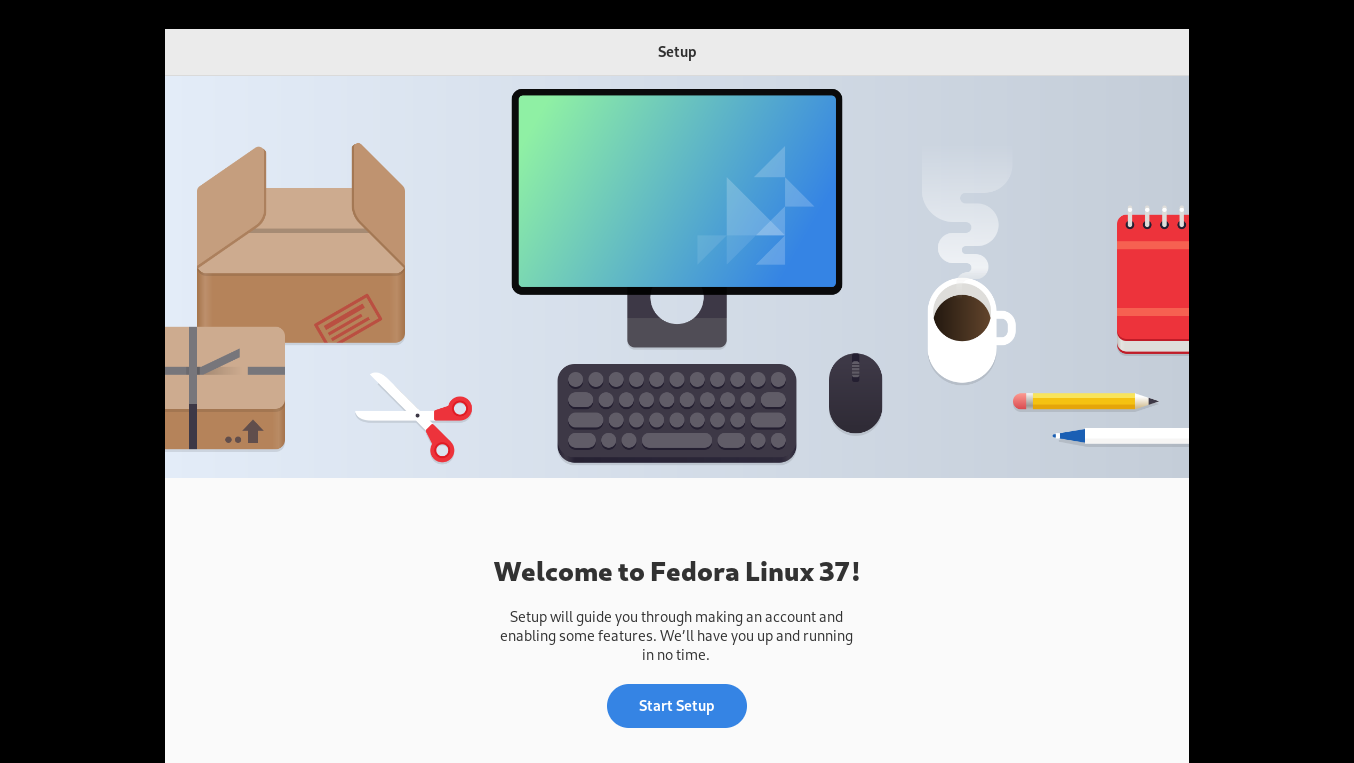
Go through them, and set your user account:
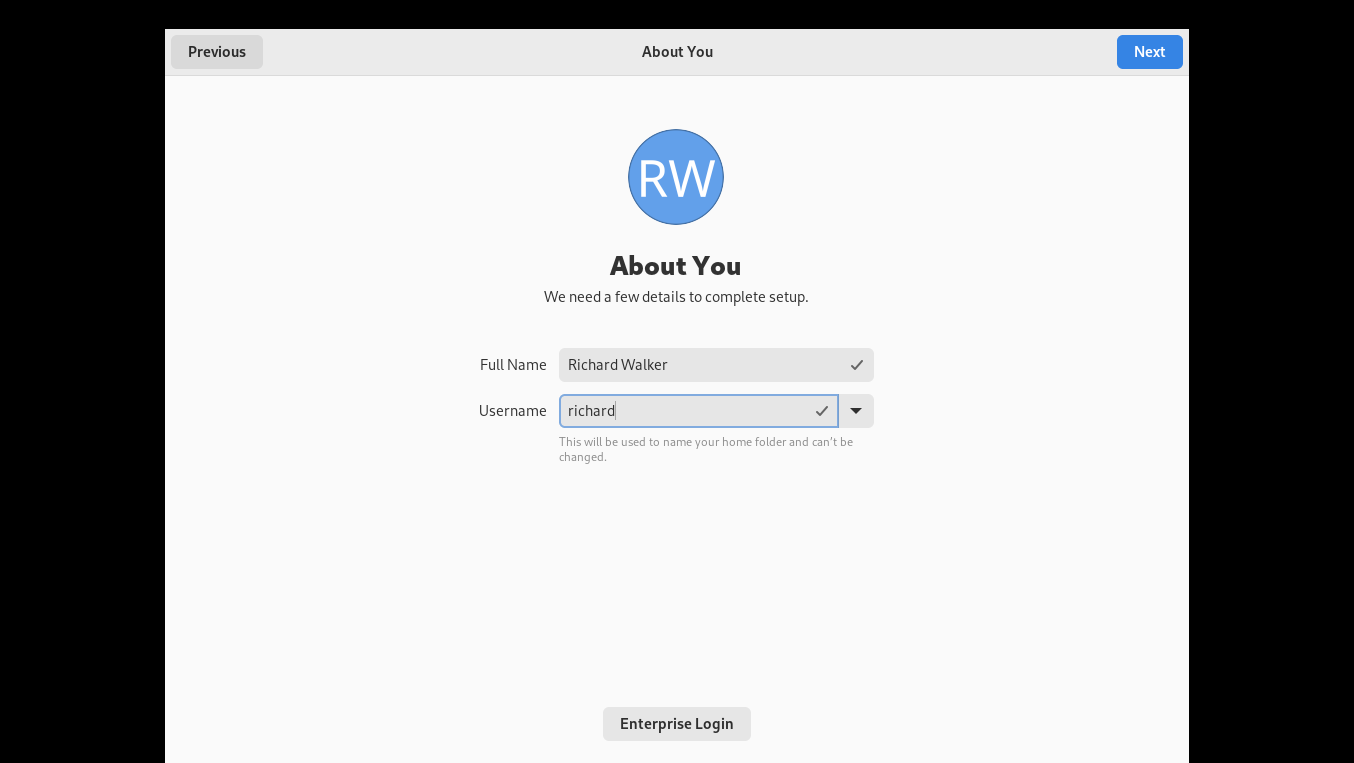
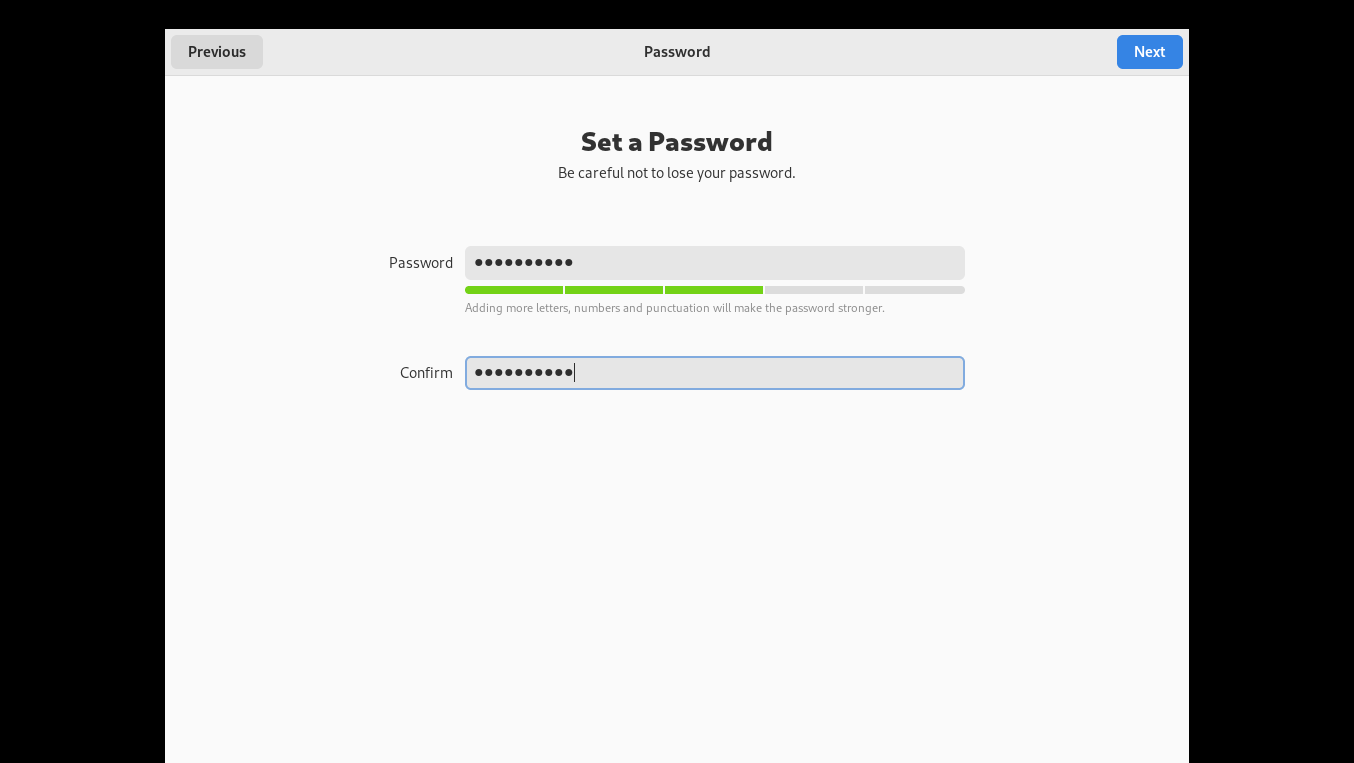
Once done, you are all set to go: